Summary
This API is based on REST standards, and is compatible with all kinds of programming languages.
Table of Contents
- 1 Open API Usage Scenarios
- 2 Usage Workflow
- 3 API Summary
- 3.1 Common Parameters
- 3.2 Parameter Encoding
- 3.3 HTTP MIME Type
- 4 API Listing
- 4.1 [Acquire Accesstoken]
- 4.2 [Monitor]
- 4.3 [Tracking]
- 4.4 [History]
- 4.5 [Reverse Geocoder]
- 4.6 [Acquire Target Info]
- 4.7 [Blacklist Check]
- 5 Error Codes
- 6 Access Limitation
- 6.1 Access Frequency
- 6.2 Expiration of Accesstoken
- 7 Terminology
- 7.1 Variables About Times
- 7.2 Target Status
1 Open API Usage Scenarios
1.The API is used to extend GPS functionalities of the underlining dealers' own systems.
2.Accounts of dealers' own systems should be mapped to accounts(IMEIs) of our vehicle tracking platform.
3.Dealers' application servers issue API requests to get GPS data.
2 Usage Workflow
Dealer provides account and password on the vehicle tracking platform to acquire access token.
Dealer then uses the token on their server to access Open API for needed data.
The following figure shows the data exchange flow:
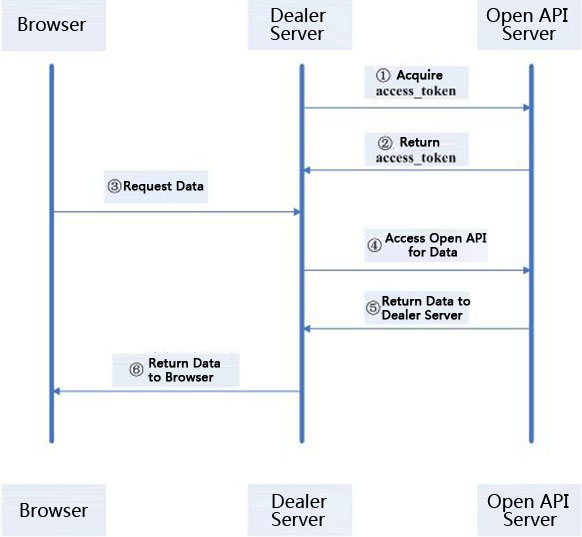
3 API Summary
1 Common Parameters
| Name | Type | Required | Desc |
|---|---|---|---|
| access_token | string | yes | An access token, used to indicate weather the invoker is authorized. Reference to 4.1 for acquiring the token. Access_token should only be used within your server side code, otherwise it will not work. |
| account | string | yes | The account which is the one you used to acquire access token. |
| format | string | not | default to json(json only so far) |
| time | number | yes | UNIX timestamp, in seconds. Generally the time when the request is invoked. |
| callback | string | not | When using JS code to invoke Open API, you may pass this parameter to indicate the API to return jsonp formatted result. |
2 Parameter Encoding
The encoding of request and response is utf-8, all parameters in url should be URIEncoded;
The encoding complies with RFC 1738
3 HTTP MIME Type
JSON
Content-type: text/html; charset=utf-8
JSONP
Content-type: text/javascript; charset=utf-8
4 API Listing
4.1 [Acquire Accesstoken]
Description:
Acquire access token.
URL:
http://api.gpsoo.net/1/auth/access_token?
HTTP Method:
GET/POST
Input Parameters:
| Name | Type | Required | Default Value | Desc |
|---|---|---|---|---|
| account | string | yes | - | Account of Dealers |
| time | number | yes | - | UNIX timestamp, in seconds |
| signature | string | yes | - | Encrypted signature; algorithm:md5(md5(password of dealer account) + time) |
Url Example:
http://api.gpsoo.net/1/auth/access_token?account=testacc&time=1366786321&signature=e9b39daacc811af7109ef1e11a6583bd
Returns:
| Name | Type | Desc |
|---|---|---|
| ret | uint | Status code: 0: success others: failed Error Codes |
| msg | string | If ret is not 0, here is the reason. |
| access_token | string | For authorization |
| expires_in | number | Expiration of access token, in seconds |
Example for Successful Returns:
{
"ret":0,
"msg":"",
"access_token":" 13667863217ac80dbbaaf3c74cec21f6d6867bff43",
"expires_in":7200
}
Example for Failed Returns:
{"ret":20001,"msg":"Account or password error"}
Notice:
(1) Access_token should be used within server side code only, otherwise it will not work.
(2) If a return code 10006 is received, it means the access_token has expired and should be reacquired.
4.2 Monitor
Description:
Get the newest GPS data of all targets of a specified account.
URL:
http://api.gpsoo.net/1/account/monitor
HTTP Method:
GET/POST
Input Parameters:
(1)Common Parameters
Refer to:Common Parameters
(2)Specific Parameters
| Name | Type | Required | Default Value | Desc |
|---|---|---|---|---|
| target | string | yes | - | Targets to be monitored |
| map_type | string | not | - | Setting for the type of latitude and longitude to be returned; The value of map_type may be GOOGLE or BAIDU; If map_type is omitted, then the original latitude and longitude will be returned. |
Url Example:
http://api.gpsoo.net/1/account/monitor?access_token=0011045701369822736adb020814946df1ded1c8681d026d5c5&map_type=BAIDU
&target=mycar&account=testacc&time=1366786321
Returns:
| Name | Type | Desc |
|---|---|---|
| ret | uint | Status code 0: Success others: Failed Error Codes |
| msg | string | If ret is not 0, here is the reason. |
| imei | string | IMEI number of the target |
| device_info | uint | Status of the target 0: Online 1: Not enabled 2: Expired 3: Offline |
| gps_time | number | The time given by satellites when target is positioned; UTC formatted, in seconds. If the target is expired, then gps_time would be 0. |
| sys_ime | number | The time of our server when receiving GPS data; UTC formatted, in seconds. If the target is expired, then sys_ime would be 0. |
| heart_time | number | The time of our server when receiving heartbeat packet; UTC formatted, in seconds. If the target is expired, then heart_time would be 0. |
| server_time | number | The time of our server when receiving the underlining API request; UTC formatted, in seconds. If the target is expired, then server_time would be 0. |
| lng | number | Longitude; If the target is expired, then lng would be 0. |
| lat | number | Latitude; If the target is expired, then lat would be 0. |
| course | number | Course of the target; 0 for North, increases along clockwise, the maximum value is 360 If the target is expired, then course would be 0. |
| speed | number | Moving speed of the target; Unit: km/h If the target is expired, then speed would be -1; If the target is not enabled, then speed would be -9. |
| status | string | Status information of ACC .tec If the target is expired, then status would be an empty string. |
Example for Successful Returns:
{
"ret":0,
"msg":"",
"data": [{
"imei": "353419031939627",
"device_info":0,
"gps_time": 1318409927,
"sys_time": 1318409919,
"heart_time": 1318409919,
"server_time": 1318428292,
"lng": 113.91919,
"lat": 22.54546,
"course": 100,
"speed": 80},
{
"imei": "353419032982170",
"device_info":0,
"gps_time": 1318409927,
"sys_time": 1318409919,
"heart_time": 1318409919,
"server_time": 1318428292,
"lng": 113.91919,
"lat": 22.54546,
"course": 100,Specific
"speed": 80}]
}
Example for Failed Returns:
{"ret":20005,"msg":"You are not authorized to get the data."}
4.3 [Tracking]
Description:
Get the newest GPS data of a single or a batch targets.
URL:
http://api.gpsoo.net/1/devices/tracking
HTTP Method:
GET/POST
Input Parameters:
(1)Common Parameters
Refer to:Common Parameters
(2)Specific Parameters
| Name | Type | Required | Default Value | Desc |
|---|---|---|---|---|
| imeis | string | yes | - | IMEI numbers of targets, separated by commas; The count limit of IMEIs is 100. You may need to put this parameter into the body of request with POST method if there are too many IMEIs to be send. |
| map_type | string | not | - | Setting for the type of latitude and longitude to be returned; The value of map_type may be GOOGLE or BAIDU; If map_type is omitted, then the original latitude and longitude will be returned. |
Url Example:
http://api.gpsoo.net/1/devices/tracking?access_token=0011045701369822736adb020814946df1ded1c8681d026d5c5&map_type=BAIDU
&account=testacc&imeis=353419031939627,353419032982170&time=1366786321
Returns:
| Name | Type | Desc |
|---|---|---|
| ret | uint | Status code 0: Success others: Failed Error Codes |
| msg | string | If ret is not 0, here is the reason. |
| imei | string | IMEI number of the target. |
| device_info | uint | Status of the target 0: Online 1: Not enabled 2: Expired 3: Offline |
| gps_time | number | The time given by satellites when target is positioned; UTC formatted, in seconds. If the target is expired, then gps_time would be 0. |
| sys_ime | number | The time of our server when receiving GPS data; UTC formatted, in seconds. If the target is expired, then sys_ime would be 0. |
| heart_time | number | The time of our server when receiving heartbeat packet; UTC formatted, in seconds. If the target is expired, then heart_time would be 0. |
| server_time | number | The time of our server when receiving the underlining API request; UTC formatted, in seconds. If the target is expired, then server_time would be 0. |
| lng | number | Longitude; If the target is expired, then lng would be 0. |
| lat | number | Latitude; If the target is expired, then lat would be 0. |
| course | number | Course of the target; 0 for North, increases along clockwise, the maximum value is 360 If the target is expired, then course would be 0. |
| speed | number | Moving speed of the target; Unit: km/h If the target is expired, then speed would be -1; If the target is not enabled, then speed would be -9. |
| status | string | Status information of ACC .tec If the target is expired, then status would be an empty string. |
Example for Successful Returns:
{
"ret":0,
"msg":"",
"data": [{
"imei": "353419031939627",
"device_info":0,
"gps_time": 1318409927,
"sys_time": 1318409919,
"heart_time": 1318409919,
"server_time": 1318428292,
"lng": 113.91919,
"lat": 22.54546,
"course": 100,
"speed": 80"},
{
"imei": "353419032982170",
"device_info":0,
"gps_time": 1318409927,
"gps_time": 1318409919,
"heart_time": 1318409919,
"server_time": 1318428292,
"lng": 113.91919,
"lat": 22.54546,
"course": 100,
"speed": 80}]
}
Example for Failed Returns:
{"ret":20007,"msg":"IMEI不存在(353419031939627)"}
4.4 [History]
Description:
Get history GPS data of a target.
URL:
http://api.gpsoo.net/1/devices/history
HTTP Method:
GET
Input Parameters:
(1)Common Parameters
Refer to:Common Parameters
(2)Specific Parameters
| Name | Type | Required | Default Value | Desc |
|---|---|---|---|---|
| imei | string | yes | - | IMEI number of the single target. |
| map_type | string | not | - | Setting for the type of latitude and longitude to be returned; The value of map_type may be GOOGLE or BAIDU; If map_type is omitted, then the original latitude and longitude will be returned. |
| begin_time | number | yes | - | Begin time of the GPS data interval; UTC formatted, in seconds. |
| end_time | number | yes | - | End time of the GPS data interval; UTC formatted, in seconds. Should not bigger than current time. |
| limit | number | not | 1000 | Setting for the count of GPS points to be returned during the specified time interval along time line. |
| time | number | yes | - | UNIX timestamp. Used for acquiring data by a couple of consecutive times. time is the gps time of the last gps point of each data batch. If begin_time and end_time span is large, data should be acquired by a couple of times. |
Url Example:
http://api.gpsoo.net/1/devices/history?access_token=0011045701369822736adb020814946df1ded1c8681d026d5c5&map_type=BAIDU
&account=testacc&imei=353419031939627&time=1366786321&begin_time=1452754256&end_time=14527547562
Returns:
| Name | Type | Desc |
|---|---|---|
| ret | uint | Status code 0: Success others: Failed Error Codes |
| msg | string | If ret is not 0, here is the reason. |
| gps_time | number | The time given by satellites when target is positioned; UTC formatted, in seconds. If the target is expired, then gps_time would be 0. |
| lng | number | Longitude; If the target is expired, then lng would be 0. |
| lat | number | Latitude; If the target is expired, then lat would be 0. |
| course | number | Course of the target; 0 for North, increases along clockwise, the maximum value is 360 If the target is expired, then course would be 0. |
| speed | number | Moving speed of the target; Unit: km/h |
Example for Successful Returns:
{
"ret":0,
"msg":"",
"data":[{
"gps_time": 1318409927,
"lng": 113.91919,
"lat": 22.54546,
"course": 200,
"speed": 80
},{
"gps_time": 1318410927,
"lng": 113.91919,
"lat": 22.54546,
"course": 180,
"speed": 80}]
}
Example for Failed Returns:
{"ret":20007,"msg":"IMEI is not existed{353419031939627}"}
{"ret":20010,"msg":"The target has expired{353419031939627}"}
Notice:
The limit parameter default to 1000, and its max value is also 1000 when specified manually. Don't be confused by the name of the parameter, haha...
So you can get 1000 points per request at most. And what if there are more than 1000 points during the specified time interval?
Of course you should issue requests for a couple of times. You may use gps_time of the last GPS point as the begin_time of a new request. When the count of points returned is less than the specified value of the parameter limit, you get all points then.
4.5 [Reverse Geocoder]
Description:
Get address detail via latitude and longitude.
URL:
http://api.gpsoo.net/1/tool/address/
HTTP Method:
GET
Input Parameters:
(1)Common Parameters
Refer to:Common Parameters
(2)Specific Parameters
| Name | Type | Required | Default Value | Desc |
|---|---|---|---|---|
| lng | number | yes | - | longitude |
| lat | number | yes | - | latitude |
| lang | string | not | - | Language of address to be returned zh-cn: in Chinese Chinese only for the moment |
| map_type | string | not | - | Type of latitude and longitude passed to the server; The value of map_type may be GOOGLE or BAIDU; If map_type is omitted, then it default to original latitude and longitude. |
Url Example: http://api.gpsoo.net/1/tool/address?lng=114.342155&lat=30.682749&access_token=0011045701369822736adb020814946df1ded1c8681d026d5c5&account=testacc&time=1386655342
Returns:
| Name | Type | Desc |
|---|---|---|
| ret | uint | Status code 0: Success others: Failed Error Codes |
| msg | string | If ret is not 0, here is the reason. |
| address | string | Returned address in detail |
Example for Successful Returns:
{
"ret":0,
"msg":"",
"address":"湖北省武汉市堤边路.离新队约78米. "
}
Example for Failed Returns:
{"ret":20002,"msg":"Required parameter missing (lng)"}
4.6 [Acquire Target Info]
Description:
Get target info.
URL:
http://api.gpsoo.net/1/account/devinfo/
HTTP Method:
GET/POST
Input Parameters:
(1)Common Parameters
Refer to:Common Parameters
(2)Specific Parameters
| Name | Type | Required | Default Value | Desc |
|---|---|---|---|---|
| target | string | yes | - | The account to be monitored |
Url Example: http://api.gpsoo.net/1/account/devinfo?target=test&account=test&access_token=200071015892101425870161325c151729a416478ac71fe7588b70609800010010014010&time=1386655342
Returns:
| Name | Type | Desc |
|---|---|---|
| ret | uint | Status code 0: Success others: Failed Error Codes |
| msg | string | If ret is not 0, here is the reason. |
| imei | string | IMEI number |
| name | string | name |
| number | string | plate number |
| phone | string | phone number |
| group_id | uint | group id |
| group_name | string | group name |
| dev_type | string | type of the device |
| in_time | uint | enable time |
| out_time | uint | expire time |
| sudu | string | will be -9 if not enabled |
| efence_support | boolean | if electronic fence is supported |
| children | array | array of sub dealers |
| id | string | sub dealer ID |
| name | string | sub dealer login name, this value may be used as the target parameter of other api url to get sub dealer info. |
| showname | string | sub dealer name |
Example for Successful Returns:
{
"data": [
{
"imei": "684611121300041",
"name": "goome-00041",
"number": "",
"phone": "",
"group_id": 0,
"group_name": "",
"dev_type": "X9",
"in_time": 1323705600,
"out_time": 1862928000,
"sudu": "0",
"efence_support": true,
}
],
"children":
[
{
"id" : “456789”,
"name" : “wangtao888”,
"showname" : “wangtao888”
},
{
"id" : “子客户ID”,
"name" : “子客户登录名”,
"showname" : “子客户名称”
}
],
"ret": 0,
"msg": ""
}
Example for Failed Returns:
{"ret":20002,"msg":"Required parameter missing (target)"}
4.7 [Blacklist Check]
Description:
Check if the one is in blacklist.
URL:
http://api.gpsoo.net/1/tool/blacklist
HTTP Method:
GET/POST
Input Parameters:
(1)Common Parameters
Refer to:Common Parameters
(2)Specific Parameters
| Name | Type | Required | Default Value | Desc |
|---|---|---|---|---|
| cardno | string | not | - | ID card No |
| drive_cardno | string | not | - | Driver's license number |
Url Example: http://api.gpsoo.net/1/tool/blacklist?target=test&account=test&access_token=200071015892101425870161325c151729a416478ac71fe7588b70609800010010014010 &time=1386655342&cardno=42027377373788
Returns:
| Name | Type | Desc |
|---|---|---|
| ret | uint | Status code 0: Success others: Failed Error Codes |
| data | bool | true for yes, false for not |
Example for Successful Returns:
{
"data": true,
"ret": 0,
"msg": ""
}
When access_type=inner, return format:
{
"data": true,
"success": true,
"errcode": 0,
"msg": ""
}
Example for Failed Returns:
{"ret":20002, "msg":"Required parameter missing"}
When access_type=inner, return format:
{"success":false, "errcode":20002, "msg":"Required parameter missing"}
5 Error Codes
System Level Error Codes:
| Code | Desc |
|---|---|
| 10001 | System Error |
| 10002 | The API you request does not exist |
| 10003 | Request frequence exceeds limitation |
| 10004 | access_token not existed |
| 10005 | access_token error |
| 10006 | access_token has expired, a new one should be acquired |
Business Level Error Codes:
| Code | Desc |
|---|---|
| 20001 | Account or Password Error |
| 20002 | Required Parameter missing (%s) |
| 20003 | Parameter Value Not Valid |
| 20004 | Account does not existed |
| 20005 | Not authorized to get the account info |
| 20006 | The count of targets under the account (%s) exceeds limitation |
| 20007 | IMEI (%s) is not existed |
| 20008 | Not authorized to get the target info |
| 20009 | Count of targets being requestd exceeds limitation |
| 20010 | Target (%s) has expired |
| 20011 | Map Type Error |
| 20012 | Latitude or Longitude Not Valid |
6 Access Limitation
6.1 Access Frequency
API access frequency should be less than 600times per minute per server.
Please contact us if you need to be authorized with higher access frequency.
6.2 Expiration of Accesstoken
The expiration of access_token is in 2 hours.
Please contact us if you need to extend the expiration time.
7 Terminology
7.1 Variables About Times
1. datetime: The time given by satellites when target is positioned; UTC formatted, in seconds.
2. systime: The time of our server when receiving GPS data; UTC formatted, in seconds.
3. heartTime: The time of our server when receiving heartbeat packet; UTC formatted, in seconds.
4. servertime: The time of our server when receiving open API request; UTC formatted, in seconds.
7.2 Target Status
There are 4 statuses of targets: Not Enabled, Static, Moving, Offline.
Statuses can be calculated as follwing:
a:servertime-datetime b:servertime-heart_time c:servertime-sys_time
Not Enabled: Speed is -9, and b is greater than 1500 seconds.
Offline: The smaller one of b and c is bigger than 1500 seconds. (This means there is no heartbeat package received within 25 minutes)
Static: If a is greater than 35 seconds(That is to say the target has not been positioned within 2 consecutive signal periods),
or speed is less than a specified value(Take GT02 Device for example, speed will be less than 10 because of static drift)
Moving: a is less than 35 seconds.